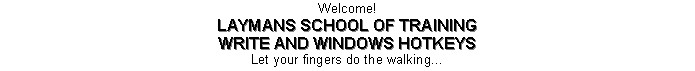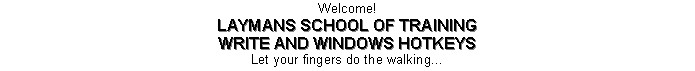|
These Shortcut Keys are especially convenient for Notebook users.
Try each keystroke in a Write document. Unless you do it, you're wasting your time reading this page.
You need to print this page out and have it next to you while you're typing. Use the keystrokes for a few days, and in no time you'll have them under your belt.
The majority of these keystrokes work in all Windows applications - so it's really worth the effort to learn them.
Basics:
Delete a character or space to the L of the cursor:- Backspace
Delete a character or space to the R of the cursor:- Del (Delete)
Insert a space after the cursor:- Spacebar
Moving the cursor:
Move Cursor L or R to the beginning of the previous or next word:- Ctrl + L or R arrow
Move Cursor to the beginning or end of a line:- Home or End
Move Cursor to the beginning or end of a document:- Ctrl + Home or End
To select text:
To select one letter at a time to the L or R:- Shift + L or R arrow
(Note: By holding the keys in the above keystroke, the text will keep on selecting one letter at a time. Ditto for all.)
To select the previous or next word:- Shift/Ctrl + L or R arrow
To select to the beginning or end of a line:- Shift + Home or End
To select a complete line of text:- Shift + Up or Down arrow
To select the rest of a page above or below the cursor:- Shift/Ctrl + Pg Up or Pg Down
(Note: To select the rest of the document keep holding the Shift/Ctrl keys and hold the Up or Down arrow key).
To select to the start or end of a document:- Shift/Ctrl + Home or End
To edit the characters of selected text:
Convert selected text to Bold:- Ctrl + B (for Bold) or F6
(Note: Repeating the above keystroke again will reverse the Bold selected text back to Regular. Ditto for all).
Convert selected text to Italics:- Ctrl + I (for Italics) or F7
Convert selected text to Bold Italics:- Ctrl + B&I or F6&F7
Underline selected text:- Ctrl + U (for Underline) or F8
Convert selected text back to Regular:- F5
To edit selected text:
Copy selected text to Clipboard:- Ctrl + C (for Copy)
Cut selected text and move it to the Clipboard:- Ctrl + X (for scissors to cut)
Paste text from the Clipboard:- Ctrl + V (the key to the right of C)
Undo (or reverse) the last (usually mistaken) Editing action:- Ctrl + Z (the key to the left of X)
Insert a manual page break:- Ctrl + Enter
To switch between Header dialog box and the Header text:- Alt + F6
Using the Mouse in Write:
To select a word Double click on it
(Note: Once text is selected, the next letter you type will replace it).
To select several words/lines - Double click on the first & drag to the last.
Windows Shortcut Keys:
To switch (Task Swap) between several open programs running at once:- Holding Alt press Tab repeatedly.
(Note: Release both keys when you've swapped to the program you want).
To close the current active application window:- Alt + Spacebar, then C (for Close).
File Manager:
To select all files in a directory:- Ctrl + /
To de-select all files in a directory:- Ctrl + \
Display the Properties (i.e. date and size) of the selected directory or file:- Alt + Enter
|
|